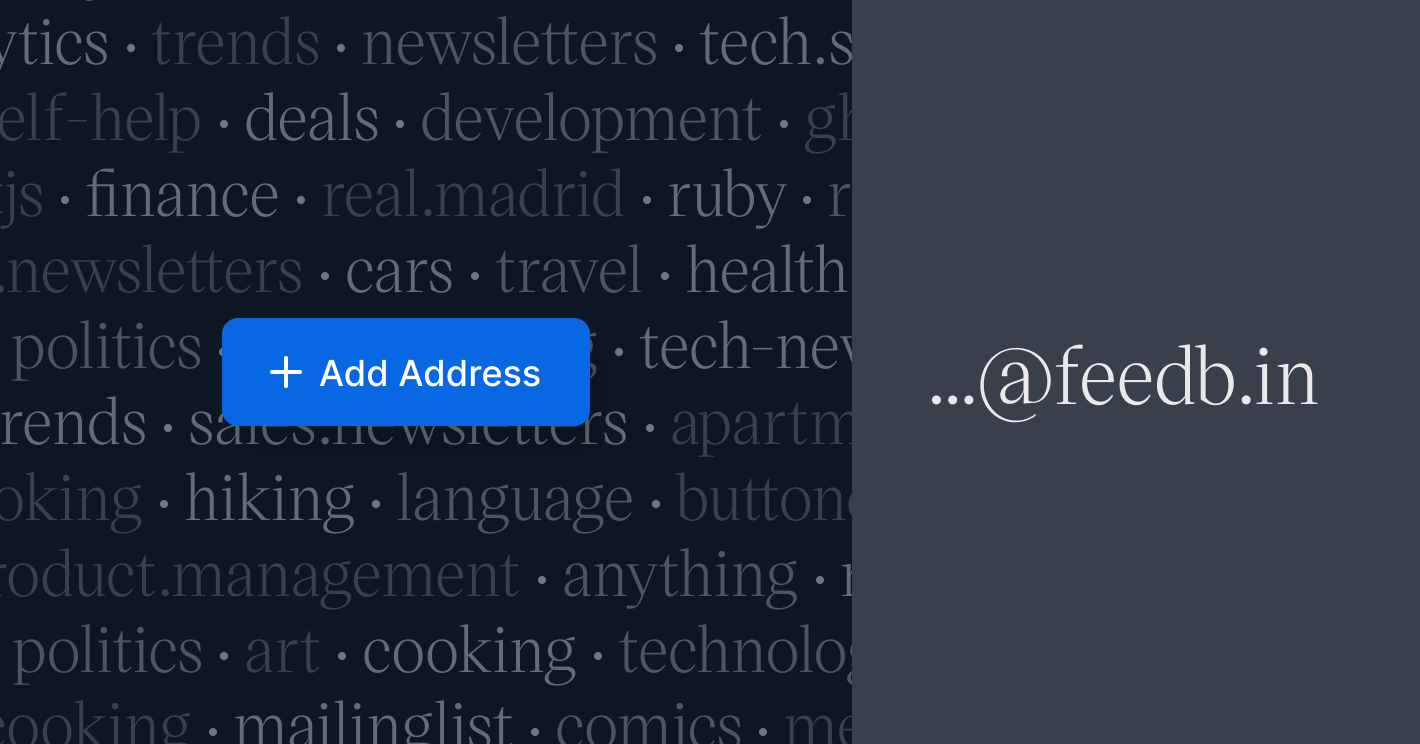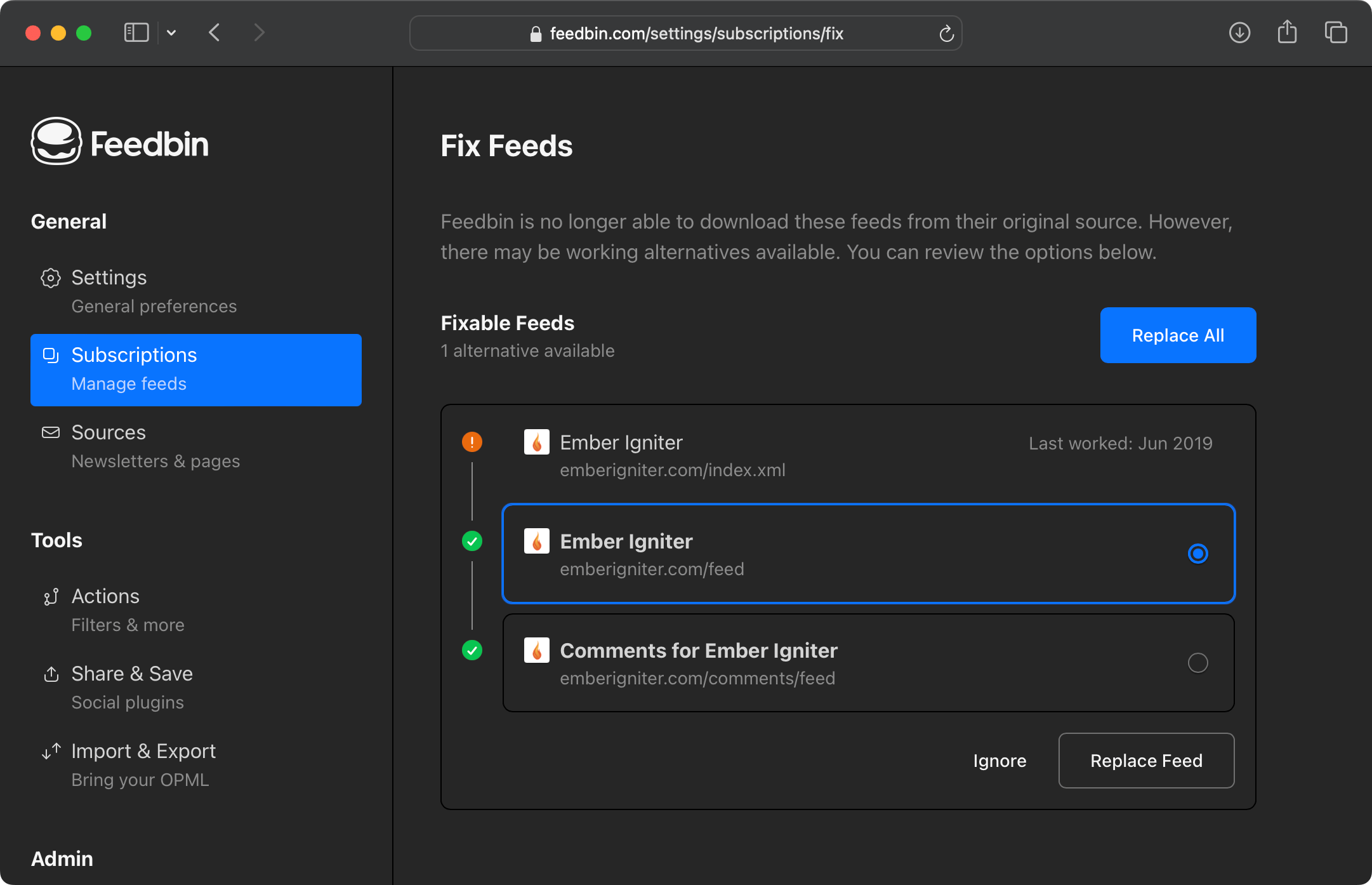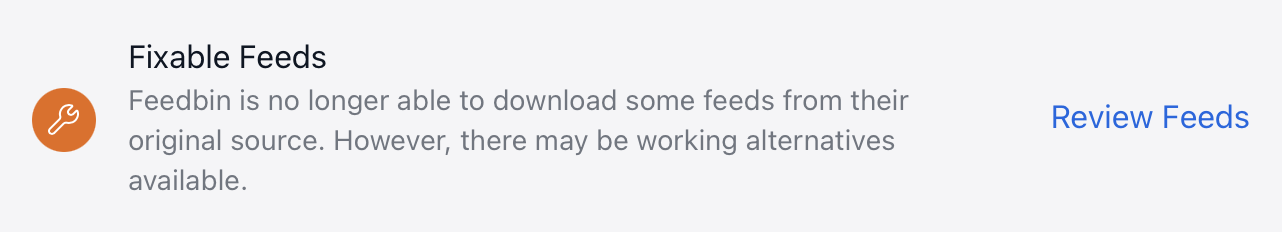Create & View Newsletter Addresses from the Browser Extension
by Ben Ubois

There’s new version of the Feedbin browser extension.
The biggest feature is a new tab where you can create and view newsletter addresses. This way you can easily subscribe to email newsletters while browsing, without having to remember your address or visit Feedbin’s settings to generate a new one.
There are also two new keyboard shortcuts available:
- control shift f - opens the extension
- control shift v - while using Feedbin, open the current article in a background tab